I've decided to start a new series on my blog called Photography Basics. I want to point out from the start - I'm very much a 'have fun, teach yourself' photography gal. This is my hobby, not my job. But I like it and I've learnt a few things over the last year that are easy-peasy and can take ordinary happy-snaps into good looking pictures. In the blog-world, this is important as people who stop by your blog will often look at the pictures before the words. It's important to try to tell a story with your photographs and encourage readers to stay a while
First up; equipment.
I really believe that it's the photographer and not the machine that takes good pictures. There are a couple of blogs that I read that consistently take good photos for their blogs using camera phones.
The most obvious phone to use is an iPhone with all its cool apps letting you take some seriously funky photos. I'm only a little bit jealous that I don't have one of these cute little toys to play with. Little Suitcase (picture on left is hers) uses her iPhone almost exclusively.
Another blog that I really enjoy reading which uses lots of great camera-phone pictures is Pasando. If you're interested in getting more inspiration on how to take great camera-phone photos, Pasando has a Phonography link-up where bloggers using camera-phones can link-up their favourite pictures of the week.
Unfortunately I don't have an iphone to speak of, but I do have a trusty point-and-shoot that I love.
This camera is small, trusty and takes good pictures. It's been with me to the beach and the snow and not failed me yet. For a long time it was the only camera I used (despite having a SLR sitting in my cupboard) because I liked that I could pop it in the smallest of handbags and take it with me.
There was nothing scientific about how I chose this camera - it was small, cheap and basic. As it turns out it has great night-time settings which are useful for parties etc when happy-snaps are what you are after. As an added bonus it has a few neat tricks like selective colour (left) which is just good fun to muck about with. I'm not trying to sell this camera - I think most point-and-shoots would do the same. My point is that if all you have is a point-and-shoot this shouldn't stop you taking good pictures.
And now for the more serious stuff. I'm a Canon girl, and I have a DSLR 400D. Up until this year, I used this camera with two lenses that I got in my "special offer" - the kit lens (18-55mm f4.0-5.6) and a 70-300mm zoom lens. For my birthday I got a Tamrom 90mm f2.8 macro, and I recently bought a Canon 50mm f1.4. Up-grading to more sophisticated lens has really increased the flexibility that I have when taking photographs. A faster lens (50mm f1.4) has allowed me to take photos in environments where the light isn't so great and also allowed me to focus in on one aspect of a photograph by blurring out the background. The macro lens is designed to pick up tiny details and also takes wonderful portrait shots. There is always a wish-list of "bigger, better, fancier" stuff that I want, but what I really want to emphasise is that it's the user, not the machine that takes the photographs. As one friend said - "you could have some really pretty colouring pencils in your pencil case, but unless you know how to draw, it's still going to look like a mess."
A quick word on post-processing: Digital photography and post-processing go hand-in-hand. Almost all professional photographs (and many, many blog photographs) have been edited in some way after the photograph was taken. At its most basic level, this can be a simple cropping of the photo. At its most complex it's editing out Uncle Albert from the family group shot. Just like cameras, editing programs range from freely available, to super expensive.
Freely available:
Picasa
Definitely not free:
Photoshop
Photoshop Elements
As a freely available editing program, I really only know Picnik. It's pretty good and allows you to do basic edits and photo manipulation. I'm sure the others probably do pretty much the same - it's a personal choice which one you decide to use. Photoshop and Photoshop Elements provide you with a lot more flexibility in terms of deciding how much or little to edit, but they cost (a lot).
Well, that just about wraps up my Equipment post. Next week we get stuck into composition.
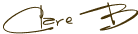




8 comments:
That is really interetsing...I have a Canon camera too and I agree its very trusty:)...Kisses and have a great Monday
Great idea, I can't wait for more posts! I don't have a DSLR, I want one a lot, but I think my better p&s does the job ok for now. You're totally right about the camera not making the photograph!
Great post - I have almost the same P&S and I still love to take it with me. Now, I can't really top the quality of my DSLR, but I think capturing the moments trumps quality sometimes. Have a great week!
It is funny because I believe as well that the first thing to get a good shoot is the person with the camera... you can buy the most fancy camera but if just do not have "the eye"... well...
and me too... I always have my lovely casio point/shoot with me ALWAYS, I feel really strange if I don`t and thats just when I forgot (you know... with the 2 kids it can happen) to take it from the charger...
DO you use the premium Picnik or just the free version?
xoxo
Great idea on a blog series! I always just try things out with my camera, but I've wanted an easily readable, fairly basic overview of photography for a while now and it looks like you're going to provide just that. Thanks!
I'm going to love this new series! I have so much to learn.
great idea for a new series, and great post!
I worked with film for decades - 35 mm, 4X5 - and today I find that about 65% of what I shoot with a little digital point and shoot is of good quality, which continues to amaze me....
Post a Comment